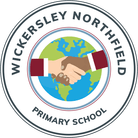Arbor
We currently use the Arbor system as our MIS and communication system. This enables use to communicate directly with parents via the Parent Portal or the Arbor App.
What’s the difference between the Parent Portal and the Arbor App?
- Parent Portal: Accessible from a laptop or computer, or other device with a browser
- Arbor App: The mobile version of the Parent Portal for use on smartphones and tablets.
Logging in for the first time
Use the email address the school has on the system for you, and if you haven't been provided with a password, or simply can't remember it, then click the 'Forgotten your password?' link on your login page to have a reset password email sent to you. *You don't need to contact the school for a new password*.
More information can be found here: Getting started - Log into the Parent Portal and the Arbor App – Arbor Help Centre (arbor-education.com)
Logging in to the Parent Portal
After setting up your password, you can log into the Parent Portal from any browser by going to login.arbor.sc and inputting your email address and password.
Logging into the Arbor App
You can download the Arbor App from your app store by searching ‘Arbor’ and following the download instructions. Once downloaded, you can sign in with your email address and the password you set up. Please note, you will not be able to sign into the app until you have completed the password setup outlined above ‘logging in for the first time’.
The Arbor App allows you to receive the latest messages from your child's school, book parent/guardian consultation slots, track your child's attendance and update the information that we hold about both you and your child, including consents. (NOTE: not all Arbor functions will necessarily be used by school).
Download the Arbor App via the App Store or Google Play (see links below).
Having Problems?
If you are having trouble logging in, please check the help document here Troubleshooting login issues - why can't I log in to my school's Parent Portal or Arbor App? – Arbor Help Centre (arbor-education.com)
If this doesn’t help, please contact the school office.
Data and Security
Why do I have to put my password in every time? Why do I have to put my password in every time to log into Parent Portal or the Arbor App? – Arbor Help Centre (arbor-education.com)
Who can see my details? Can parents see other guardian's contact details on the Parent Portal or Arbor App? – Arbor Help Centre (arbor-education.com)