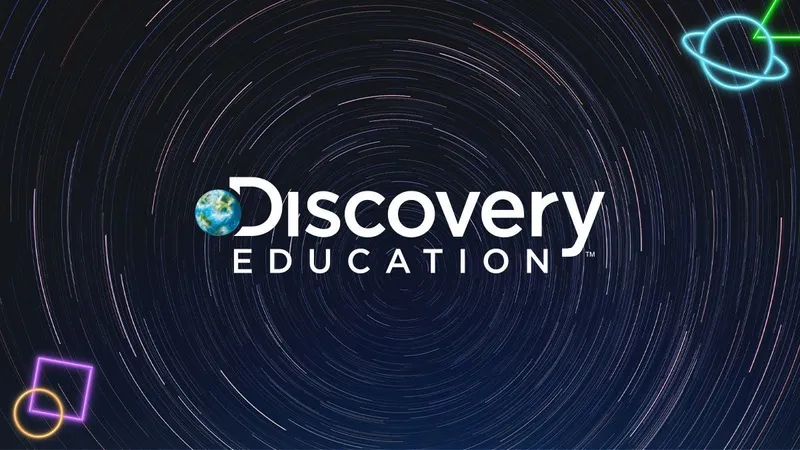Computing at Wickersley Northfield
Computing Statement of Intent
We recognise that technology is playing an increasingly important role in today’s society. It is our intention that the quality of the computing curriculum at Wickersley Northfield is both exceptional and ambitious to allow our pupils to have understanding of computational thinking and digital literacy skills in order to be able to thrive within an ever-evolving world of technological advances. We also understand our role in modelling how to use technology positively, responsibly and safely. We want our pupils to be creators and not simply consumers and our broad curriculum which encompasses Online Safety, Computational Thinking and Digital Literacy reflects this. We want our pupils to see technology being used positively, including social media. We recognise that the best prevention for many current issues relating to technology and social media is through education. Delivering a high-quality computing curriculum will allow pupils to effectively demonstrate their learning through the positive and creative use of technology.
Our computing curriculum is based on the National Curriculum and weekly computing lessons are delivered effectively in all year groups to allow pupils to apply their knowledge creatively which in turn will help our pupils to become skillful computer scientists.
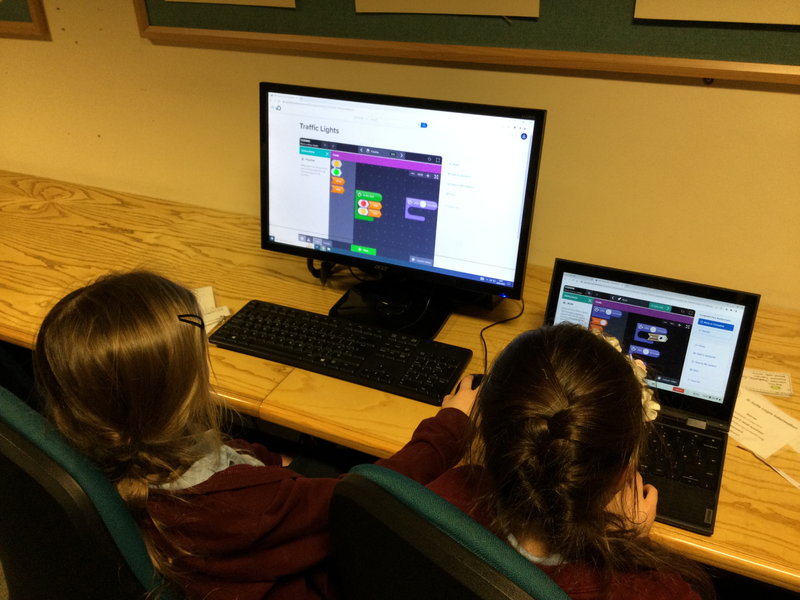
Breadth of Study:
Computing in the National Curriculum
|
Key Stage One
|
|
Key Stage Two
|

Computing curriculum overview
Click here to view our whole school progression overview for computing.
Click here to view how computing is taught in each year group.
year group schemas
Google Classroom & Remote Learning
Please click here to find out more about Remote Education at Wickersley Northfield.
At Wickersley Northfield, all pupils have their own Google Account which they can use to access their personal Google Drive and Google Classroom.
We use Google Drive and Google Classroom within school, for homework and to support remote learning.
For help and support, please see the guides below:
How to Get onto Google Classroom from a Computer or Laptop.
How to Get onto Google Classroom on an iPhone or iPad without downloading the app.
How to Download the Google Classroom App on an iPad or iPhone.
How to Complete and Upload a Homework / Remote Learning task on Google Classroom.